Help docs
Select a topic from the list.
API
how-to-trigger-a-sendAdmin
a-list-of-user-access-permissionshow-to-add-a-group
how-to-add-a-user
how-to-change-a-group-logo
how-to-edit-user-permissions
how-to-mass-manage-users
Campaigns
how-to-create-a-campaignhow-to-edit-campaign-settings
Code Editor
code-editor-overviewhow-to-include-a-view-in-browser-link
how-to-include-an-unsubscribe-link
how-to-include-dynamic-content-in-your-email
how-to-make-html-elements-editable-data-see
how-to-personalize-by-first-name
how-to-use-javascript-in-your-email
improve-reporting-with-linknames
key-board-short-cuts
ESP
how-to-add-ses-as-your-esphow-to-add-sparkpost-as-your-esp
Images
how-to-move-imageshow-to-upload-images
Reporting
how-to-export-a-csvhow-to-generate-a-pdf
overview-serious-email-analytics
Sending
how-to-send-overviewSettings
how-to-add-a-from-addresshow-to-change-owner-of-a-from-address
how-to-edit-your-account-settings
how-to-share-a-from-address
Subscribers
how-to-assign-subscriber-lists-to-a-campaignhow-to-clean-a-subscriber-list
how-to-edit-a-subscriber
how-to-export-a-csv
how-to-import-subscribers
how-to-resubscribe-a-subscriber
how-to-share-a-list-across-groups
how-to-share-a-list-with-other-users
Templates
how-to-access-preview-linkshow-to-clone-a-template
how-to-mass-clone-a-template
how-to-search-and-replace-in-multiple-templates
how-to-set-up-a-test-send
how-to-zip-and-export-templates
template-manager-overview
Users
how-to-mass-manage-usersVisual Editor
visual-editor-overviewCampaigns: how to edit campaign settings
Campaign Settings include default subscriber lists, from name and from address. Setting these up are essential to API users and Test Sends. Editing Campaign Settings is easy.
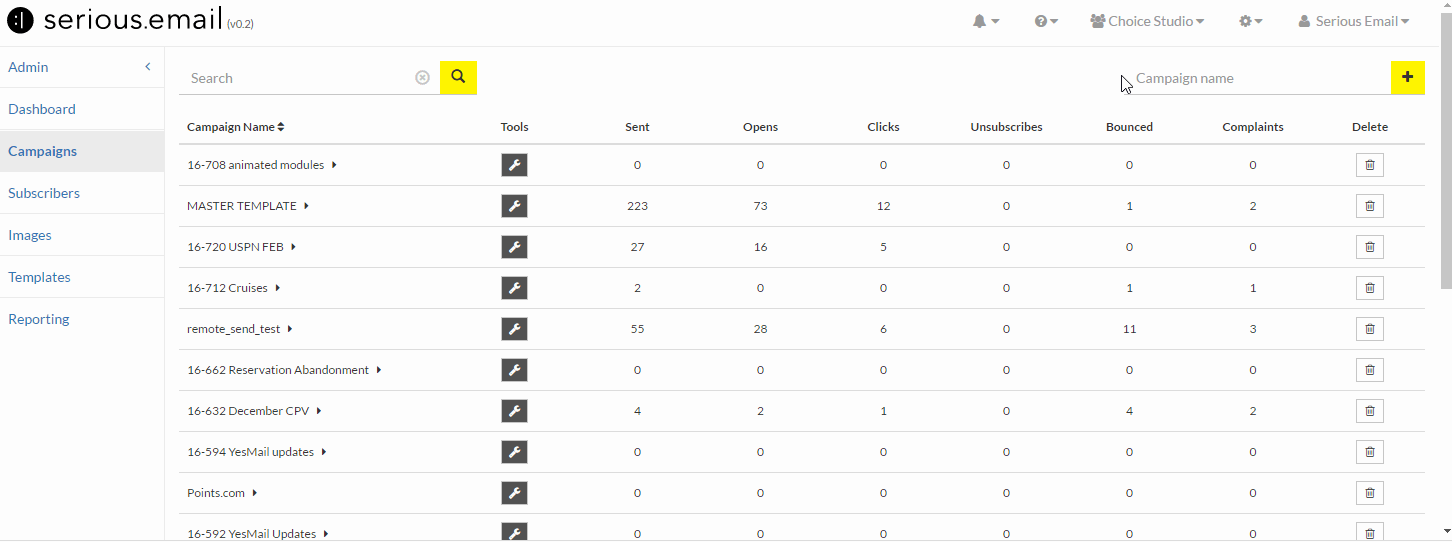
Go to your Campaigns Manager
This is located here: Campaigns ManagerLocate the Campaign Whose Settings You Wish to Edit
Use the search tool to search by name.Click the Tools Button
Click the the Tools button next to your new Campaign. This will reveal "Edit Settings".Select "Edit Settings"
This will reveal a modal window which will allow you do several things.Change the Campaign Name
Select a default subscriber list
This is especially important if you are utilizing the API, however when you send you'll have an opportunity to use any of your existing Subscriber Lists.Select a default subscriber test list
This is essential for enabling 1-click test sends.Enter a sender name
Select a "From" address
Click here to learn how to add a "From" address.Click "Save"