Help docs
Select a topic from the list.
API
how-to-trigger-a-sendAdmin
a-list-of-user-access-permissionshow-to-add-a-group
how-to-add-a-user
how-to-change-a-group-logo
how-to-edit-user-permissions
how-to-mass-manage-users
Campaigns
how-to-create-a-campaignhow-to-edit-campaign-settings
Code Editor
code-editor-overviewhow-to-include-a-view-in-browser-link
how-to-include-an-unsubscribe-link
how-to-include-dynamic-content-in-your-email
how-to-make-html-elements-editable-data-see
how-to-personalize-by-first-name
how-to-use-javascript-in-your-email
improve-reporting-with-linknames
key-board-short-cuts
ESP
how-to-add-ses-as-your-esphow-to-add-sparkpost-as-your-esp
Images
how-to-move-imageshow-to-upload-images
Reporting
how-to-export-a-csvhow-to-generate-a-pdf
overview-serious-email-analytics
Sending
how-to-send-overviewSettings
how-to-add-a-from-addresshow-to-change-owner-of-a-from-address
how-to-edit-your-account-settings
how-to-share-a-from-address
Subscribers
how-to-assign-subscriber-lists-to-a-campaignhow-to-clean-a-subscriber-list
how-to-edit-a-subscriber
how-to-export-a-csv
how-to-import-subscribers
how-to-resubscribe-a-subscriber
how-to-share-a-list-across-groups
how-to-share-a-list-with-other-users
Templates
how-to-access-preview-linkshow-to-clone-a-template
how-to-mass-clone-a-template
how-to-search-and-replace-in-multiple-templates
how-to-set-up-a-test-send
how-to-zip-and-export-templates
template-manager-overview
Users
how-to-mass-manage-usersVisual Editor
visual-editor-overviewSubscribers: how to clean a subscriber list
Keeping your subscriber lists clean means more effective sending. Email services evaluate the quality of what you send based on how many of their users interact with your email. If lots of subscribers simply never open your email, your reputation will be downgraded. For this reason, Serious Email gives you a handy tool to eliminate the subscribers that just aren't responding.
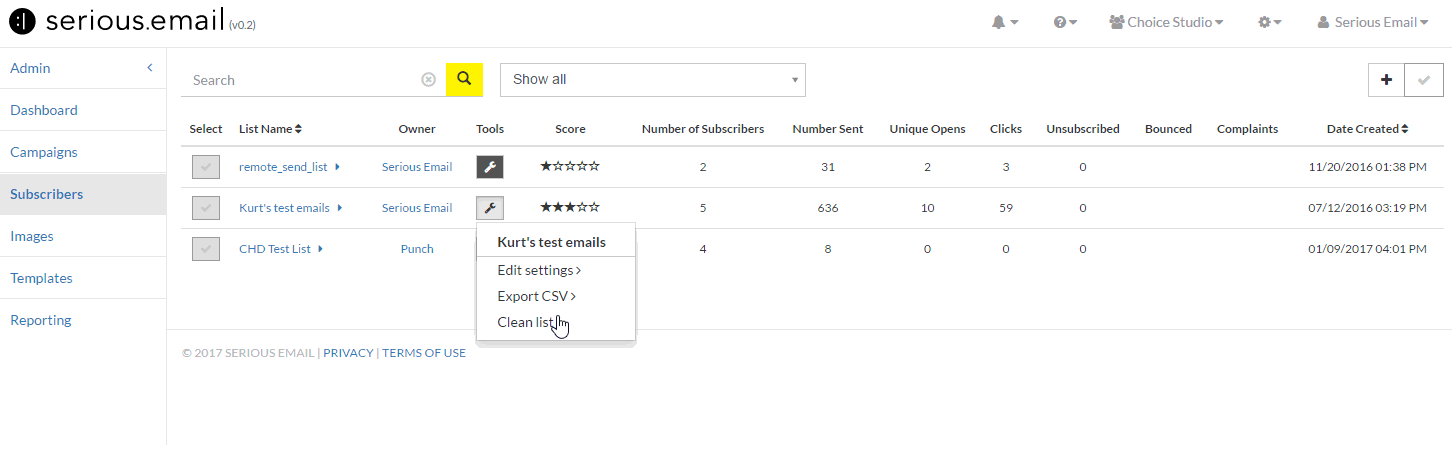
Go to your Subscribers Manager
This is located here: Subscribers ManagerFind the Subscriber List you want to clean
You can use the Campaign drop down to navigate to each of your Campaigns, or Unassigned (those that have not been assigned to a specific Campaign), or choose "Show All". Alternatively you can use the Search input to search by Subscriber List name.Click the Tools Button
Once you've found the list you want to clean, click the Tools button. The Tools button will reveal several options. One is "Clean List".Click "Clean List"
This will open a modal window with various options.Choose the type of subscribers to remove
Your options are these:- Remove all bounced subscribers: This removes all subscribers whose email caused a hard bounce. A hard bounce essentially means that the destination server completely rejected the email. No point in sending to these addresses again.
- Remove all unsubscribed subscribers: This removes all subscribers who have unsubscribed. These subscribers simply don't want your email.
- Remove all complained subscribers: This removes all subscribers who have complained. These subscribers also don't want your email.
- Remove failed sends: This removes all subscribers who we've failed to reach three or more times. We've failed to reach them because of a "Soft" bounce. A "Soft" bounce might mean that there mailbox is full or any number of things, but the server basically acknowledges that the address exists. However, we have failed to get through to them after trying three times. This most likely means the mailbox is unattended. In any case, these subscribers are not quality recipients.
- Remove all zero star subscribers: This removes all subscribers who have never opened your email. If you've tried multiple times and still no response - well, you're probably not going to ever get a response. These users affect your reputation. You should consider removing them.
- Remove all one star subscribers: This removes all subscribers who may have opened an email, but it just never went anywhere from there. Deleting these subscribers is for an older list. Like the zero star subscribers, these users affect your reputation. Consider removing them.
Click "Clean"
Your selected options will be executed.-
About List Maintenance
Periodically cleaning your lists will improve deliver-ability and keep your costs down.