Help docs
Select a topic from the list.
API
how-to-trigger-a-sendAdmin
a-list-of-user-access-permissionshow-to-add-a-group
how-to-add-a-user
how-to-change-a-group-logo
how-to-edit-user-permissions
how-to-mass-manage-users
Campaigns
how-to-create-a-campaignhow-to-edit-campaign-settings
Code Editor
code-editor-overviewhow-to-include-a-view-in-browser-link
how-to-include-an-unsubscribe-link
how-to-include-dynamic-content-in-your-email
how-to-make-html-elements-editable-data-see
how-to-personalize-by-first-name
how-to-use-javascript-in-your-email
improve-reporting-with-linknames
key-board-short-cuts
ESP
how-to-add-ses-as-your-esphow-to-add-sparkpost-as-your-esp
Images
how-to-move-imageshow-to-upload-images
Reporting
how-to-export-a-csvhow-to-generate-a-pdf
overview-serious-email-analytics
Sending
how-to-send-overviewSettings
how-to-add-a-from-addresshow-to-change-owner-of-a-from-address
how-to-edit-your-account-settings
how-to-share-a-from-address
Subscribers
how-to-assign-subscriber-lists-to-a-campaignhow-to-clean-a-subscriber-list
how-to-edit-a-subscriber
how-to-export-a-csv
how-to-import-subscribers
how-to-resubscribe-a-subscriber
how-to-share-a-list-across-groups
how-to-share-a-list-with-other-users
Templates
how-to-access-preview-linkshow-to-clone-a-template
how-to-mass-clone-a-template
how-to-search-and-replace-in-multiple-templates
how-to-set-up-a-test-send
how-to-zip-and-export-templates
template-manager-overview
Users
how-to-mass-manage-usersVisual Editor
visual-editor-overviewVisual Editor: visual editor overview
The Visual Editor is for anyone. No HTML savvy required. It's a WYSIWYG, but it's so much more because it allows your developer to give you exactly what you need to communicate to your clients, but also stay true to your brand. It's let's you make an HTML email template incredibly flexible or extremely limited - for when you want to ensure only small chunks of content can be changed.
To learn more about creating custom templates for the Visual Editor, start here: How to make html elements editable.
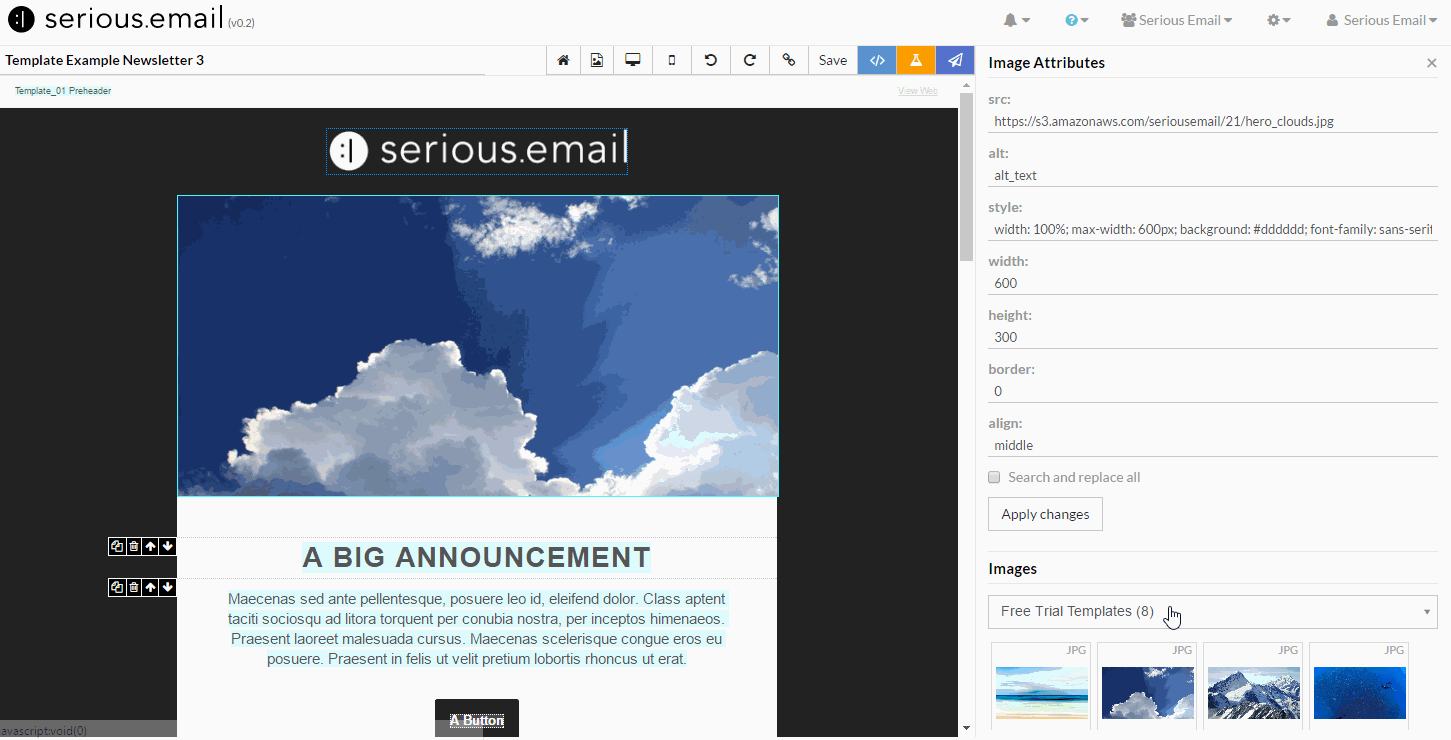
The Visual Editor can be opened for an existing template. Visit the Templates Manager and open an existing template by clicking the "Visual Editor" button.
The Power of Modules
The Visual Editor uses modules to enable you to duplicate, delete or move chunks of pre-tested HTML. This means that an HTML email can be created in minutes rather than hours and days. It means that you can extract maximum value from your HTML developers by letting them create custom Modules that can be leveraged indefinitely.A WYSIWYG
Any text can be editable - or not - it's up to you. Once a block of text is made editable you can edit it directly or make more complex changes via a WYSIWYG.Change Images Instantly
Any image can be changed by clicking on it.Link Checker
Confirm your links are good.Test Your Work
Send yourself (and/or your team) a test with a click of a button. Not only to you get to experience the email first hand in the same way your subscribers will, but you can easily find out if it's likely to go to Spam.Desktop and Mobile Preview
Switch between mobile and desktop views with the click of button.Automatic Conversion of Special Characters
Email clients are often senstive to special characters. Serious Email automatically converts the most widely used special characters, such as registration marks, to HTML entities.